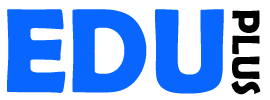Course Description
This course Content Management System is ideal for those who want to learn how to create, design or setup simple but professional websites without writing a single programming code. In other words, this course will teach you how to create a professional website even though you have no programming knowledge.Students will be thought a comprehensive overview of Content Management System, encompassing key concepts, popular platforms, practical skills, and best practices in website design, management, and optimization.Upon completion, students will possess the skills and knowledge necessary to effectively work with CMS in professional web development projects, empower students to effectively manage and deliver engaging digital content both online and offline.In this course, we will focus and learn the best practices and specifics of Content Management System, with emphasis on the features on all the bare bone basics of WordPress.
Aim & objective of this course
- Familiarize students with the fundamental concepts of CMS and their importance in modern web development.
- Impart comprehensive knowledge of popular CMS platforms, including WordPress, Joomla, and Drupal.
- Equip students with the practical skills to create, manage, and maintain dynamic websites using a CMS.
- Foster a thorough understanding of SEO techniques and e-commerce integration for website optimization and online marketing.
- Develop the ability to troubleshoot common CMS issues and implement best practices for website security.
Course Lessons ( Modules)
Introduction to CMS
-
What does CMS stand for?
00:00 -
Why use a CMS?
00:00 -
What are the different types of CMS?
00:00 -
What are some examples of CMS?
00:00 -
Definition and Benefits of CMS
00:00 -
Content Management vs. Web Development
00:00 -
Different Types of CMS and their Applications
00:00
WP Fundamental Concepts and Installations
-
Overview of WordPress Architecture
00:00 -
Web Hosting and WordPress Installation Procedures
00:00 -
Setting Up Themes and Plugins for Enhanced Website Functionalities
00:00
Adding and Managing Content in WordPress
-
Creating WordPress Pages and Posts
00:00 -
Utilizing Categories and Tags for Content Organization
00:00 -
Optimizing Content for SEO and Accessibility
00:00
Introduction to Joomla! and Its Architecture
-
Features and Benefits of Joomla! Content Management System
00:00 -
Installation Process and Setting Up a Joomla! Website
00:00 -
Extending Joomla!’s Core Functionalities with Extensions
00:00
Drupal: Introduction and Architecture
-
Overview of Drupal Content Management System
00:00 -
Drupal Installation and Configuring Website Settings
00:00 -
Themes and Modules in Drupal for Design Flexibility
00:00
Advanced Features and Integrations in CMS
-
User Management and Role-Based Access Control
00:00 -
Creating Menus and Navigational Elements for Better User Experience
00:00 -
Integrating E-commerce Platforms with CMS for Online Stores
00:00
SEO and Marketing Techniques
-
Implementing SEO Best Practices to Improve Website Visibility
00:00 -
Leveraging Social Media Platforms for Website Promotion
00:00 -
Optimizing Website Content for Search Engines
00:00
Troubleshooting Common CMS Issues
-
Debugging Common WordPress, Joomla!, and Drupal Errors
00:00 -
Conflict Resolution between Plugins and Themes
00:00 -
Recovering Lost or Corrupted Website Content
00:00
CMS Security Best Practices
-
Protecting Websites Against Common Attacks Like Brute Force and Cross-site Scripting
00:00 -
Regular Security Updates and Monitoring
00:00 -
Implementing Secure User Access and Authentication
00:00
Future Trends and Developments
-
Emerging Technologies and Innovations in CMS
00:00 -
Headless CMS Architecture and Its Implications
00:00 -
Mobile CMS Options and Responsive Web Design Considerations
00:00
Earn a certificate
Add this certificate to your resume to demonstrate your skills & increase your chances of getting noticed.

Student Ratings & Reviews
DD

7 months ago
Couldn't help but give my review on this course which has helped me to become a professional website designer.

7 months ago
Who could have thought learning website design was this simple with CMS. I am loving it